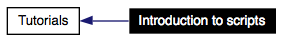
|
Collaboration diagram for Introduction to scripts:
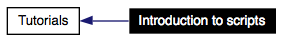
|
When the eXo engine starts it scan the directory where it has been installed and register all the files ending with the .xml extension So adding a new script to the eXo visualizer is as simple as adding a file ending by .xml in it's folder. The scan is recursive so you can make a folder inside the eXo visualizer folder to sort your own scripts.
You need the basic knowledge of xml files to write those scripts but it's not that hard and you can also copy paste parts of other scripts to build your own.
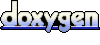 1.4.5
1.4.5