

As you can see I keep an eye on the competition regarding visualizers :-)
The simplest way to start the eXo visualizer is to click on the visualization icon:
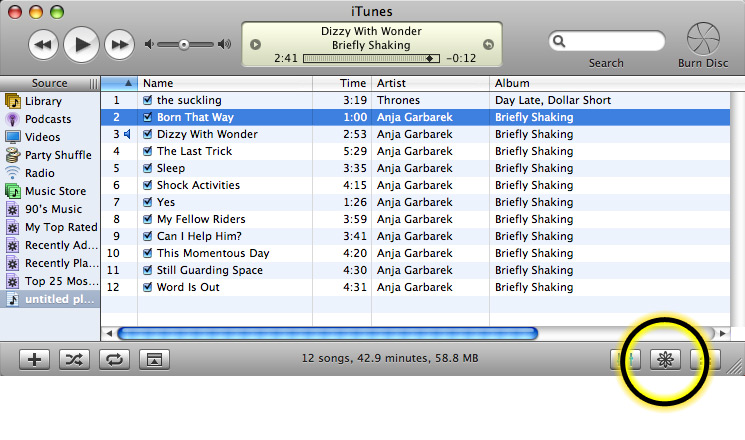
You can also select "Turn Visualizer On" in the Visualizer menu.
Or use the keyboard command : command-T to start it.
command-T is very usefull when you are writing scripts because using it twice to close and re-open eXo will reload the script from disk.
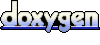 1.4.5
1.4.5