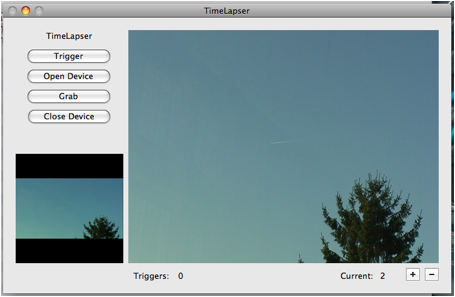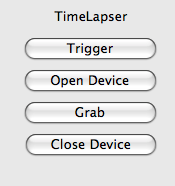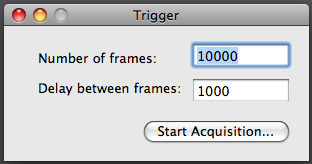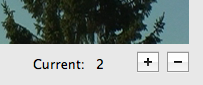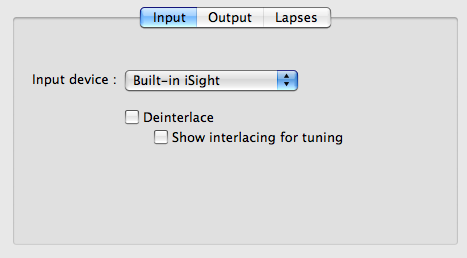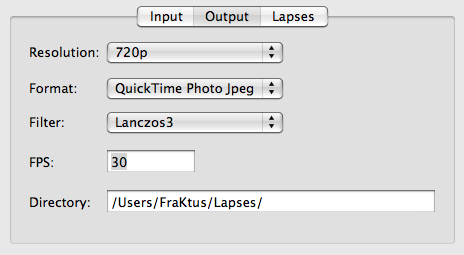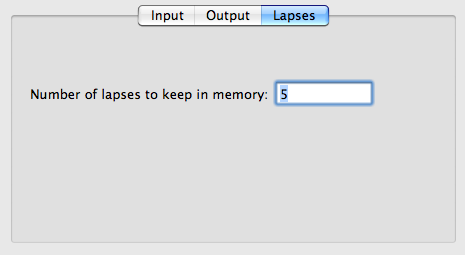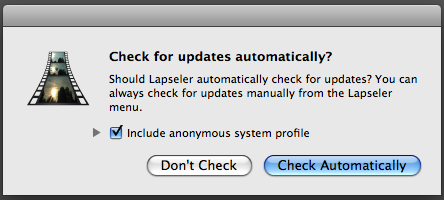| Home |
| Latest News |
| Blog |
| Lapseler |
| eXo Visualizer |
| Screenshots |
| Screenshots |
| Flickr |
| Scripts |
| Downloads |
| NIN Ghosts |
| Ghostss Videos |
| Music |
| Videos |
| Codecs for VJ's |
| Links |
| Feedback |
| About |
Lapseler - A time lapsing utility for Mac OS X |
|
|
Get the Flash Player to see this player.
|
|
Download |
|
|
Lapseler is available on the download section : Lapseler download |
|
Documentation |
|
|
Lapseler 1.0
Lapseler is a small utility that allows you to record time lapses movie on your Mac. It uses any webcam, built-in iSight, DV camera, … and any device that is supported by QuickTime. Because it’s build with the latest libraries of Mac OS X it can also uses HD DV cameras. It should run fine on x86 or ppc Mac 10.5.x Leopard and 10.6.x Snow Leopard. Lapseler is not:
Lapseler is made to record a set of picture frames and add them into a movie. The number of frames to take and the delay between each frame can be easily edited. The advantage of Lapseler is that:
Doing a time lapse easily … On the top left of the Lapseler window you have those controls:
To start a time-lapse just click on the trigger button, this will open this dialog:
The delay between frames is in cents of second. 100 means 1 second. In this screen shot we will ask to record 10.000 pictures and we will wait 10 seconds between each pictures. Once you click on “Start Acquisition” the video device will be opened and it will start to record your time lapse. The controls and items of the main Lapseler window
Is the easiest way to start a time-lapse.
Will start the preview of the select video device. The preview will appear on the small view on the bottom left of the main time lapser window. It can be used to tune your video device before starting a time lapse.
Will add a new picture into the time-lapse movie. If the device is not open it will start it.
Will stop the video device. It will also close the movie being recorded. Once you close the device and the movie you can open the movie that has been recorded into another application such as QuickTime player, FinalCut or iMovie On the bottom right of the Lapseler window you can iterate through the pictures being temporary stored in memory:
The purpose of those +/- controls is simply to allow you to tests your configuration and settings and then quickly compare different pictures grabbed. The preference dialog The preference dialog is where you select the device to use and all the details of the video file you want to generate. The preference dialog is split into 3 panes: input, output and lapses The Input preferences Here you just select the input device to be opened when you start a time lapse. If your camera is generating interlaced visuals you should select “Deinterlace”. The “Show interlacing for tuning” will show clearly if the de-interlacing algorithm is working fine. The de-interlacing uses a lot of CPU time so you should avoid using it when not needed.
The Output preferences The output preferences pane is where the generated format can be selected. The resolution can be set to “From input device” and in that case the visuals are left untouched. In that case the video device will impose the resolution. This option is nice if you want to have no post processing and resizing done on the pixels. If you select a specific size for the output the software will scale up or down the visuals. The resize function is a very high quality one from “Schumacher, Dale A., General Filtered Image Rescaling, Graphics Gems III” You can experiment with various settings, the fastest is Box and the best should be Lanczos3. You can change the filter while a session is running or simply open the device and grab a few pictures and compare them with the +/- buttons on the main window. The Format menu allows different file formats and codecs:
The Filter menu allows choosing between the different algorithms available when resizing the visuals. This is only used when the resolution selected is not “From input device”
The FPS is the frame rate of the movie produced. The FPS is an important parameter that allows influencing the fluidity of the movies produced. The most universal value is 30 frames per second. However it’s nice to be able to produce content at 60 FPS if you intend to use the video loops in a live remixing application such as ArKaos VJ, GrandVJ or MediaMaster. The Lapses preferences This just allows selecting the number of lapses to keep in memory. Being able to use the + / - buttons on the main window is a simple way to review them with the settings or the camera position and then compare the various results. If you set this setting to a high value the application will use much more memory.
Using HD cameras Lapseler is compatible with HD cameras as long as you have the right extension added to QuickTime. By example to use a Sony HDV camera you need to have FinalCut installed on your machine. You can check that by going in the /Library/QuickTime folder, if you see there a file such as DVCPROHDVideoDigitizer.component then you should be able to grab HD pictures. Upgrading Lapseler uses a very efficient upgrade framework called Sparkle to keep the application updated. The second time you launch Lapseler you will have the opportunity to change the automatic upgrades automatically.
Copyright and License Lapseler is ©2009 by Marco Hinic, All Rights Reserved. This documentation and the software described in it are copyrighted © 2009 by Marco Hinic with all rights reserved worldwide. It may be freely distributed and copied as long as the resource files and documentation remain unchanged from their distributed form. You are encouraged to make copies and give them to anyone you like, again so long as they remain unchanged. Neither the package nor any of its components may be sold or bundled with any software that is sold, including shareware, without written permission. Warranty We make no warranty, express or implied, concerning the reliability of this product, and accept no responsibility for any damages caused by use or misuse of this program. All trademarks and registered trademarks are property of their respective holders. IN NO EVENT WILL MARCO HINIC BE LIABLE FOR ANY DIRECT, INDIRECT SPECIAL, INCIDENTAL OR CONSEQUENTIAL DAMAGES RESULTING FROM ANY DEFECT IN THE PRODUCT, INCLUDING LOST PROFITS, DAMAGE TO PROPERTY AND, TO THE EXTENT PERMITTED BY LAW, DAMAGE FOR PERSONAL INJURY, EVEN IF MARCO HINIC HAS BEEN ADVISED OF THE POSSIBILITY OF SUCH DAMAGES. All features and specifications subject to change without notice. Contact Information http://lapseler.com mailto:feedback@fraktus.com © 2009 Marco Hinic All rights reserved. External Licenses Lapseler uses the framework Sparkle from http://sparkle.andymatuschak.org and Sparkle requires including this license: Thanks to Brent Simmons, whose RSS reader class was modified and used for appcast support. His class is licensed as follows: Copyright (c) 2002, Brent Simmons All rights reserved. Redistribution and use in source and binary forms, with or without modification, are permitted provided that the following conditions are met: Redistributions of source code must retain the above copyright notice, this list of conditions and the following disclaimer. * Redistributions in binary form must reproduce the above copyright notice, this list of conditions and the following disclaimer in the documentation and/or other materials provided with the distribution. Neither the name of ranchero.com or Brent Simmons nor the names of its contributors may be used to endorse or promote products derived from this software without specific prior written permission. THIS SOFTWARE IS PROVIDED BY THE COPYRIGHT HOLDERS AND CONTRIBUTORS “AS IS” AND ANY EXPRESS OR IMPLIED WARRANTIES, INCLUDING, BUT NOT LIMITED TO, THE IMPLIED WARRANTIES OF MERCHANTABILITY AND FITNESS FOR A PARTICULAR PURPOSE ARE DISCLAIMED. IN NO EVENT SHALL THE COPYRIGHT OWNER OR CONTRIBUTORS BE LIABLE FOR ANY DIRECT, INDIRECT, INCIDENTAL, SPECIAL, EXEMPLARY, OR CONSEQUENTIAL DAMAGES (INCLUDING, BUT NOT LIMITED TO, PROCUREMENT OF SUBSTITUTE GOODS OR SERVICES; LOSS OF USE, DATA, OR PROFITS; OR BUSINESS INTERRUPTION) HOWEVER CAUSED AND ON ANY THEORY OF LIABILITY, WHETHER IN CONTRACT, STRICT LIABILITY, OR TORT (INCLUDING NEGLIGENCE OR OTHERWISE) ARISING IN ANY WAY OUT OF THE USE OF THIS SOFTWARE, EVEN IF ADVISED OF THE POSSIBILITY OF SUCH DAMAGE. This project uses software developed by the OpenSSL Project for use in the OpenSSL Toolkit (http://www.openssl.org). This toolkit is licensed as follows: /* ==================================================================== * Copyright (c) 1998-2005 The OpenSSL Project. All rights reserved. * * Redistribution and use in source and binary forms, with or without * modification, are permitted provided that the following conditions * are met: * * 1. Redistributions of source code must retain the above copyright * notice, this list of conditions and the following disclaimer. * * 2. Redistributions in binary form must reproduce the above copyright * notice, this list of conditions and the following disclaimer in * the documentation and/or other materials provided with the * distribution. * * 3. All advertising materials mentioning features or use of this * software must display the following acknowledgment: * “This product includes software developed by the OpenSSL Project * for use in the OpenSSL Toolkit. (http://www.openssl.org/)” * * 4. The names “OpenSSL Toolkit” and “OpenSSL Project” must not be used to * endorse or promote products derived from this software without * prior written permission. For written permission, please contact * openssl-core@openssl.org. * * 5. Products derived from this software may not be called “OpenSSL” * nor may “OpenSSL” appear in their names without prior written * permission of the OpenSSL Project. * * 6. Redistributions of any form whatsoever must retain the following * acknowledgment: * “This product includes software developed by the OpenSSL Project * for use in the OpenSSL Toolkit (http://www.openssl.org/)” * * THIS SOFTWARE IS PROVIDED BY THE OpenSSL PROJECT ``AS IS’’ AND ANY * EXPRESSED OR IMPLIED WARRANTIES, INCLUDING, BUT NOT LIMITED TO, THE * IMPLIED WARRANTIES OF MERCHANTABILITY AND FITNESS FOR A PARTICULAR * PURPOSE ARE DISCLAIMED. IN NO EVENT SHALL THE OpenSSL PROJECT OR * ITS CONTRIBUTORS BE LIABLE FOR ANY DIRECT, INDIRECT, INCIDENTAL, * SPECIAL, EXEMPLARY, OR CONSEQUENTIAL DAMAGES (INCLUDING, BUT * NOT LIMITED TO, PROCUREMENT OF SUBSTITUTE GOODS OR SERVICES; * LOSS OF USE, DATA, OR PROFITS; OR BUSINESS INTERRUPTION) * HOWEVER CAUSED AND ON ANY THEORY OF LIABILITY, WHETHER IN CONTRACT, * STRICT LIABILITY, OR TORT (INCLUDING NEGLIGENCE OR OTHERWISE) * ARISING IN ANY WAY OUT OF THE USE OF THIS SOFTWARE, EVEN IF ADVISED * OF THE POSSIBILITY OF SUCH DAMAGE. * ==================================================================== * * This product includes cryptographic software written by Eric Young * (eay@cryptsoft.com). This product includes software written by Tim * Hudson (tjh@cryptsoft.com). * */
Original SSLeay License /* Copyright (C) 1995-1998 Eric Young (eay@cryptsoft.com) * All rights reserved. * * This package is an SSL implementation written * by Eric Young (eay@cryptsoft.com). * The implementation was written so as to conform with Netscapes SSL. * * This library is free for commercial and non-commercial use as long as * the following conditions are aheared to. The following conditions * apply to all code found in this distribution, be it the RC4, RSA, * lhash, DES, etc., code; not just the SSL code. The SSL documentation * included with this distribution is covered by the same copyright terms * except that the holder is Tim Hudson (tjh@cryptsoft.com). * * Copyright remains Eric Young’s, and as such any Copyright notices in * the code are not to be removed. * If this package is used in a product, Eric Young should be given attribution * as the author of the parts of the library used. * This can be in the form of a textual message at program startup or * in documentation (online or textual) provided with the package. * * Redistribution and use in source and binary forms, with or without * modification, are permitted provided that the following conditions * are met: * 1. Redistributions of source code must retain the copyright * notice, this list of conditions and the following disclaimer. * 2. Redistributions in binary form must reproduce the above copyright * notice, this list of conditions and the following disclaimer in the * documentation and/or other materials provided with the distribution. * 3. All advertising materials mentioning features or use of this software * must display the following acknowledgement: * “This product includes cryptographic software written by * Eric Young (eay@cryptsoft.com)” * The word ‘cryptographic’ can be left out if the rouines from the library * being used are not cryptographic related :-). * 4. If you include any Windows specific code (or a derivative thereof) from * the apps directory (application code) you must include an acknowledgement: * “This product includes software written by Tim Hudson (tjh@cryptsoft.com)” * * THIS SOFTWARE IS PROVIDED BY ERIC YOUNG ``AS IS’’ AND * ANY EXPRESS OR IMPLIED WARRANTIES, INCLUDING, BUT NOT LIMITED TO, THE * IMPLIED WARRANTIES OF MERCHANTABILITY AND FITNESS FOR A PARTICULAR PURPOSE * ARE DISCLAIMED. IN NO EVENT SHALL THE AUTHOR OR CONTRIBUTORS BE LIABLE * FOR ANY DIRECT, INDIRECT, INCIDENTAL, SPECIAL, EXEMPLARY, OR CONSEQUENTIAL * DAMAGES (INCLUDING, BUT NOT LIMITED TO, PROCUREMENT OF SUBSTITUTE GOODS * OR SERVICES; LOSS OF USE, DATA, OR PROFITS; OR BUSINESS INTERRUPTION) * HOWEVER CAUSED AND ON ANY THEORY OF LIABILITY, WHETHER IN CONTRACT, STRICT * LIABILITY, OR TORT (INCLUDING NEGLIGENCE OR OTHERWISE) ARISING IN ANY WAY * OUT OF THE USE OF THIS SOFTWARE, EVEN IF ADVISED OF THE POSSIBILITY OF * SUCH DAMAGE. * * The licence and distribution terms for any publically available version or * derivative of this code cannot be changed. i.e. this code cannot simply be * copied and put under another distribution licence * [including the GNU Public Licence.] */ |
© 2003-2014 FraKtus, all rights reserved.